Docsify-This.net version 1.2.1 is now available, with an improved page layout selector (including visual previews), a color preview area next to the link color hexcode field, and with special thanks to the respective Docsify Plugin authors KaTeX (mathematical equations) + Mermaid Diagrams support, both of which are provided with the GitHub Markdown editor.
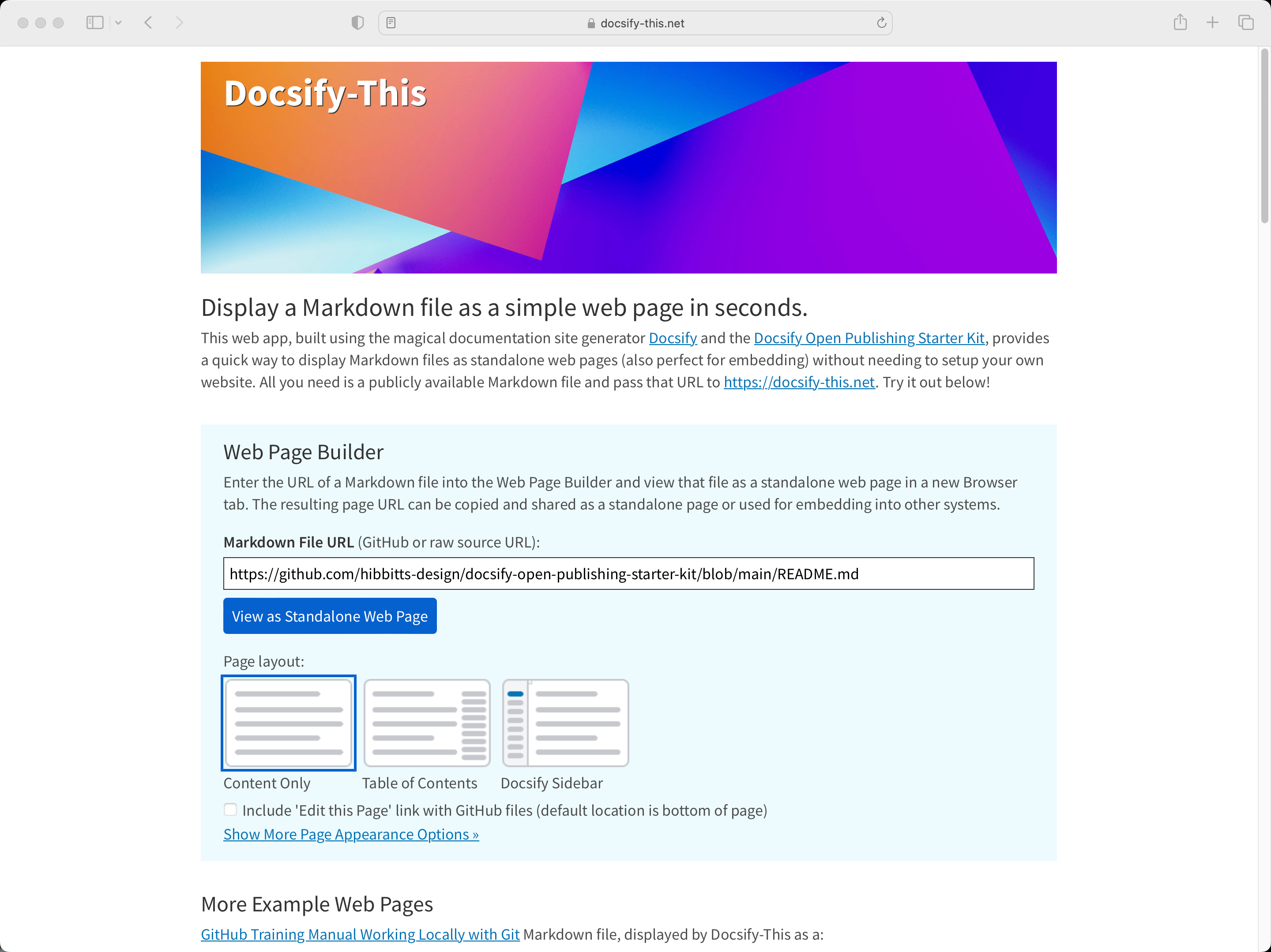
Figure 1 - Docsify-This Web app
Let’s review the steps to go from a GitHub Markdown file to a web page with Docsify-This:
- Create or view a Markdown file on GitHub and copy the URL
- Go to http://Docsify-This.net, paste the URL into the Web Page Builder (shown below), and tap the “View as Standalone Web Page” button
- That’s it, there is no step 3
The Docsify-This open source project might just now be the easiest way to turn a GitHub Markdown file into a simple web page (and begin to benefit from the possibilities of a Markdown publishing workflow)!
Want to reuse this open content? Save this Page as Markdown
