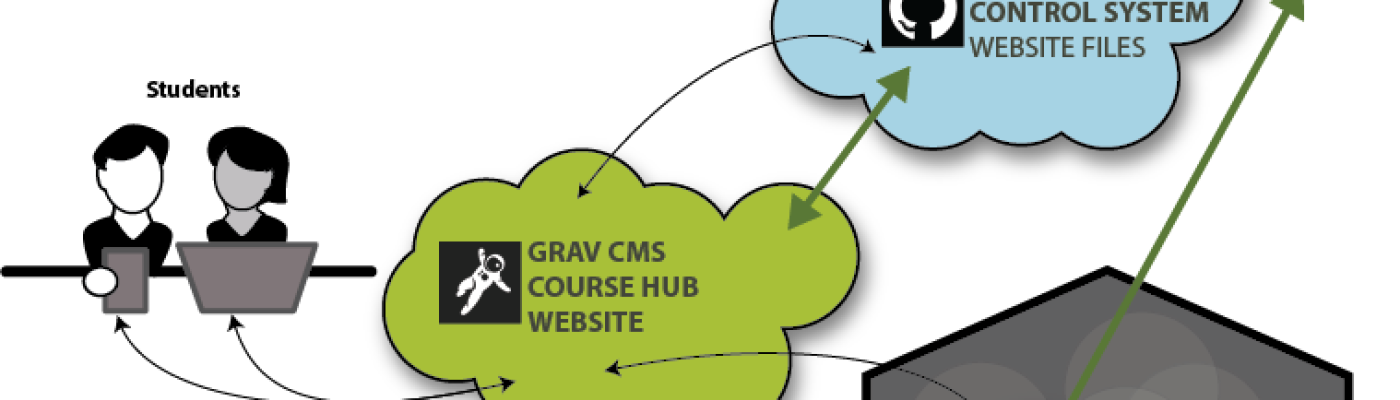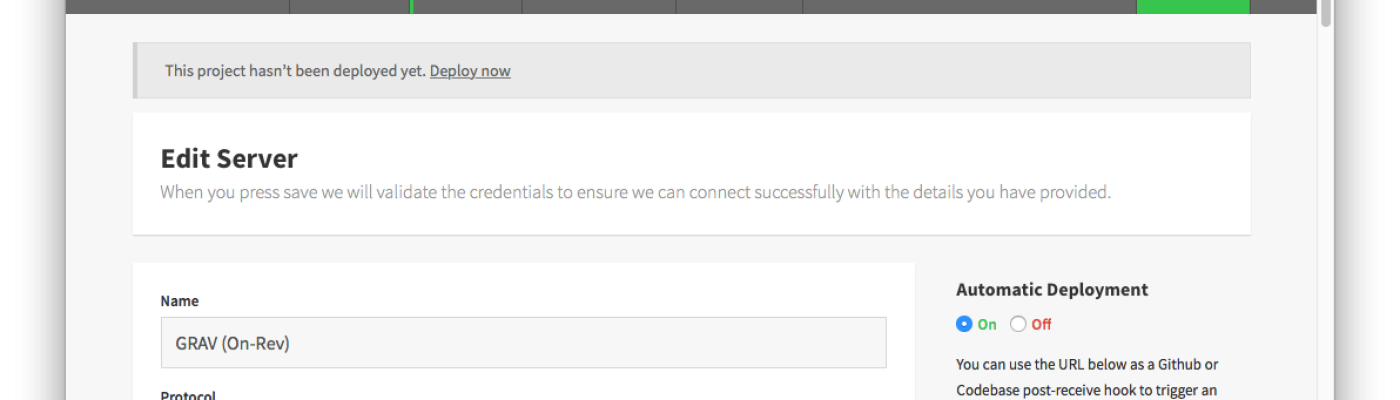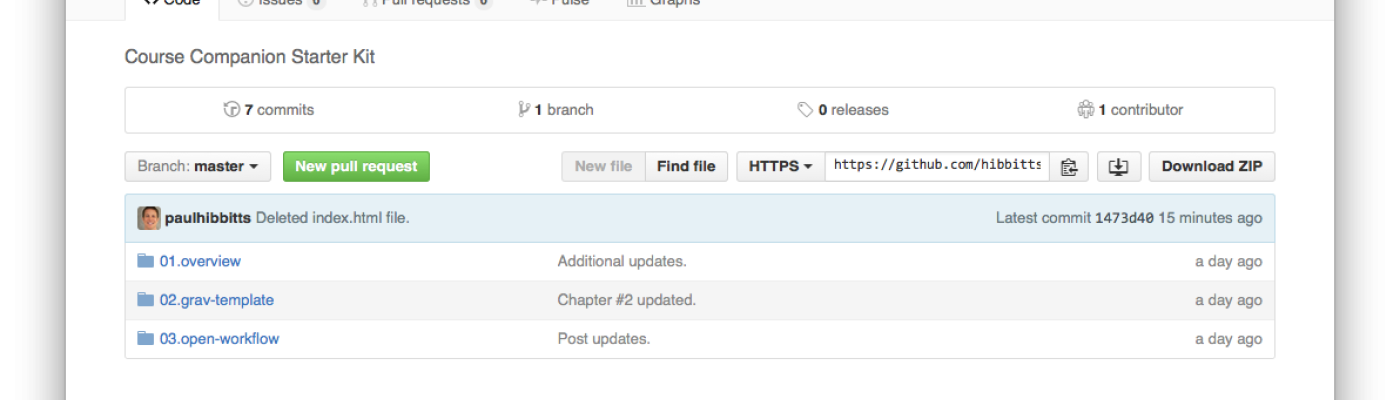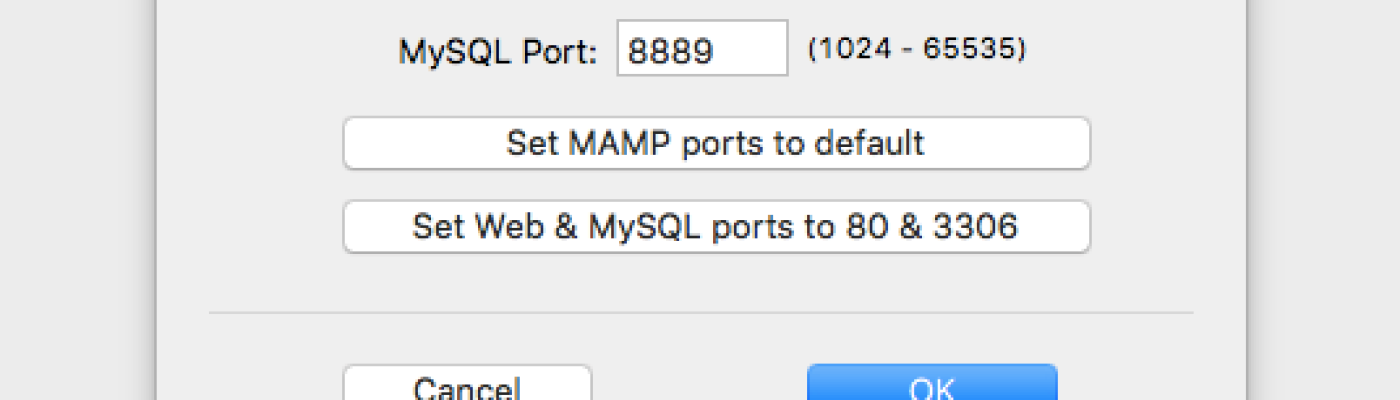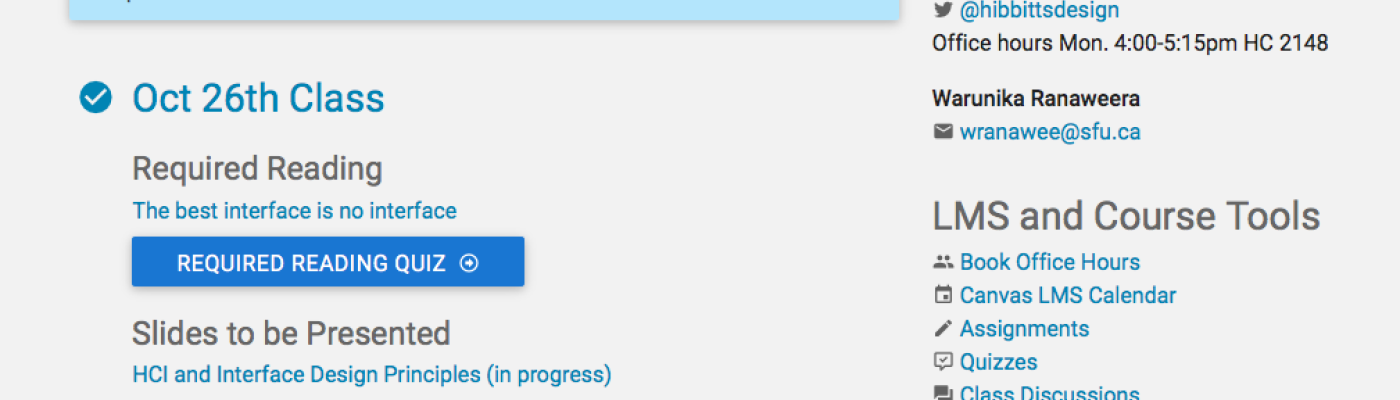Here is a quick sampling of some Grav CMS Course Companion workflows:
Video 1. Simple install of the course companion on a Web server (in under 30 seconds).
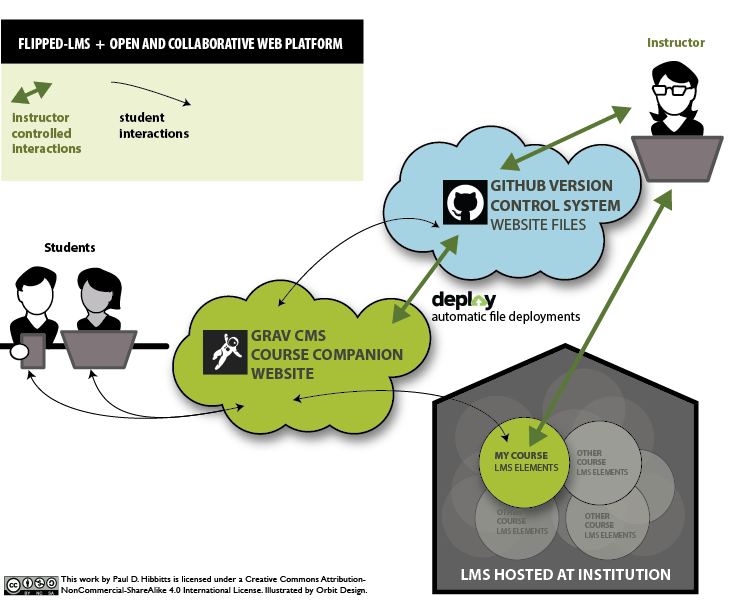
Figure 1. Flipped-LMS approach using Grav CMS, GitHub, and Deploy.
What is a flipped LMS?
A flipped LMS approach is where an open platform, in the control of course participants, serves as an alternative front-end to the institutional LMS
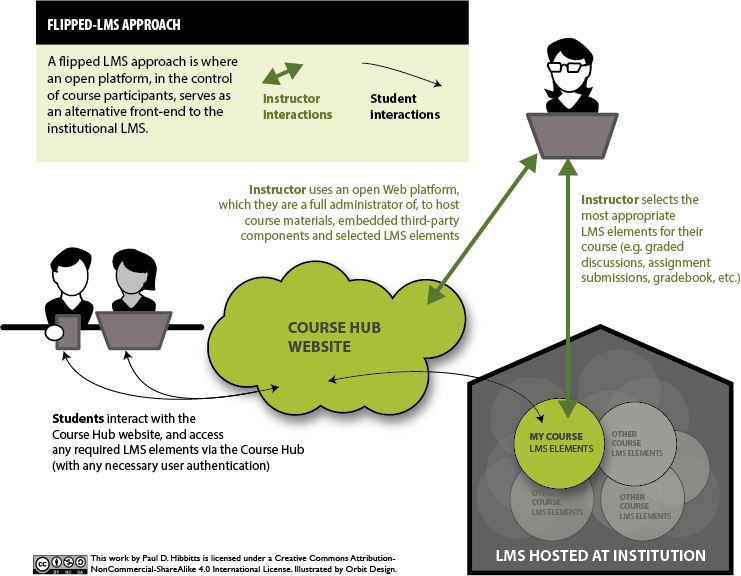
Figure 1. Flipped-LMS approach.
Why flip the LMS?
To support pedagogical goals unmet by current LMS/platform
To deliver a better student (and facilitator) experience
To increase capability of access, sharing and collaboration
As a modern flat-file CMS, Grav can take full advantage of today’s ecosystem of open and collaborative editing services, such as GitHub or GitLab. In this article we will look at how to easily use Grav with GitHub Desktop (which uses GitHub and Git for source control) and the automatic deployment service Deploy to result in a very efficient, open and collaborative workflow. No scripting or command line interactions will be required, I promise.
One of the (many) great things about using the open source CMS Grav for a flipped-LMS approach is that no database is required, which makes running a local copy of Grav on your computer for testing purposes a very straightforward process. This also makes deployment to a Web server a breeze - just a simple folder copy.
But first, what does the term ‘flat-file CMS’ mean? In a nutshell, content is stored as individual text files rather than in a database.
The fact that a flat-file CMS uses files vs. database is secondary: the game changer is the ECOSYSTEM available, i.e. GitHub, Markdown, etc.
— Hibbitts Design (@...I am excited to be presenting my approach of a Flipped-LMS at Simon Fraser University’s DEMOFest 2015 on November 24th.
Here is the description of my session:
Flipping the LMS: Benefits and Lessons Learned of Using an Alternative Front-end to Canvas
Let’s be honest, as course facilitators we want to deliver the best possible online learner experience but at the same time make our own experience as convenient as possible. LMSs, such as Canvas, provide some great pedagogical elements but often fall short when it comes to such things as streamlined course updates, content reuse, easy customization, and providing a truly open platform. The solution? Flip the LMS!
A flipped-LMS is where an open platform, in the control of instructors and students, is an alternative (and ideally collaborative) front-end to the institutional LMS..
A flipped-LMS approach means no student data needs to be stored in the front-end, so tools like DropBox can be used without FIPPA...